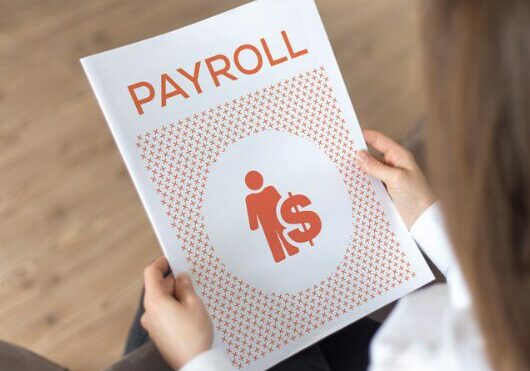Can You Store I-9 Forms Electronically?
by Paul Devlin

Beginning a New Year also starts off with creating new habits and one of those for an HR department would be to ensure that you are firstly, using the updated I-9 form which was revised on 8/1/23 (Spanish version also available). Secondly, if you weren’t sure if you could, maintaining I-9 forms electronically is not only allowed, but can streamline your process and make it easier for employers to stay compliant with U.S. Citizenship and Immigration Services (USCIS) regulations. However, it’s crucial to understand the requirements and steps involved.
Steps and Requirements for Electronically Maintaining I-9 Forms
-
Choose a Compliant System: The electronic system you choose to store your I-9 forms should include controls to ensure the integrity, accuracy, and reliability of the electronic generation storage system. It should also be able to prevent unauthorized or accidental creation, alteration, or deletion of an electronically stored Form I-9. Your payroll provider can assist with this.
-
Ensure Accessibility: The system should be able to reproduce legible and readable hardcopies and, if requested, create an electronic summary of the entities’ employees, such as a payroll list. Again, your payroll provider can guide you.
-
Document Indexing: Each electronically stored Form I-9 should be easily accessible and identifiable.
-
Secure Storage: The system should limit and control access, provide a secure audit trail that can track any alterations or changes, and create backup copies of stored Forms I-9.
-
Retention Period: Employers are required to retain Form I–9 for three years after the date of hire of the employee or one year after the date the employment ends, whichever is later.
Potential Problems and Solutions
-
Data Security: Electronic storage increases the risk of data breaches. Ensure the chosen system has robust security measures, including encryption and secure access controls.
-
System Failures: Regular backups can prevent data loss due to system failures.
-
Legal Compliance: Failure to comply with USCIS regulations can result in penalties. Regular audits and reviews can help maintain compliance.
Best Practices for Storing and Accessing I-9 Forms
-
Separate Storage: I-9 forms should be maintained separately from other personnel files to protect sensitive information and ensure easier access during inspections.
-
Regular Audits: Regularly audit your electronically stored I-9 forms to ensure they’re accurate and up-to-date.
-
Limited Access: Limit access to I-9 forms to only necessary personnel to maintain privacy and security.
-
Use E-Verify Self Check: This tool allows employees in the U.S. to check their employment eligibility status before the employer completes Form I-9.
While electronically maintaining I-9 forms can streamline the process, it’s crucial to understand the requirements and potential problems associated with it. By following best practices, you can securely store and easily access I-9 forms as required. Questions? Ask your friendly APlus CSS and they can help guide you through our system.
This blog does not constitute legal advice and does not address State or local law.